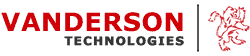Passwords are your last lines of defense against prying eyes. While a majority of websites and apps have now implemented two-factor authentication, it is still best to practice using secure passwords.
What makes a secure password?
While data breaches are out of your control, it’s still imperative to create passwords that can withstand brute-force attacks. Avoiding these type of attacks is dependent on the complexity of your password.
Ideally, each of your passwords would be at least 16 characters and contain a combination of numbers, symbols, uppercase letters, lowercase letters, and spaces.
A strong password is one that’s either not easily guessed or not easily brute forced. To make it not easily guessed it can’t be a simple word, to make it not easily cracked it needs to be long and complex. Super computers can go through billions of attempts per second to guess a password. Try to make your passwords a minimum of 16 characters.
The security-savvy community evaluates password strength in terms of “bits,” where the higher the bits, the stronger the password. An 128-bit password (16-character) is more secure than a 32-bit password (3-character) and has a complex combination of the aforementioned characters. As a result, an 128-bit password would take years longer to crack than a 32-bit password.
Ideal passwords, however, are a huge inconvenience. How can we be expected to remember 128-bit (16-character) passwords for each of our various Web accounts? That’s where many people turn to password managers like LastPass, Dashlane and 1Password.
Keeping track of secure passwords
Obviously, you can’t be expected to memorize dozens of complicated, 16-character-long passwords. But that’s where Password Managers come in.
Password managers store all of your passwords for you and fill out your log-in forms so that you don’t have to do any memorizing. If you want super secure passwords for your online accounts, but you don’t want to memorize them all, this is the way to go.
Make your master password extra-secure by composing it of at least 16 characters to ensure that it’s not vulnerable to any brute-force attacks.
Also, many of the above mentioned Password Managers have smartphone apps, so you can easily take your secure passwords with you.